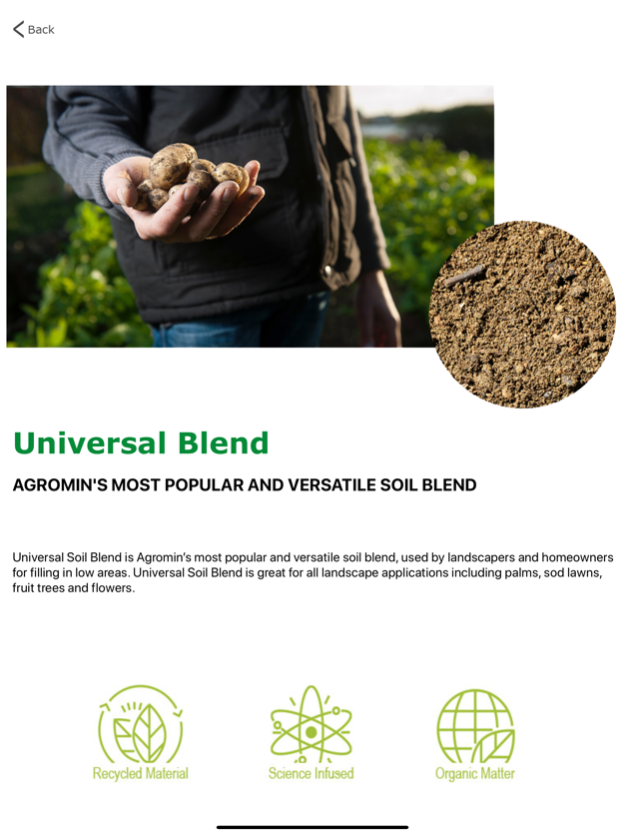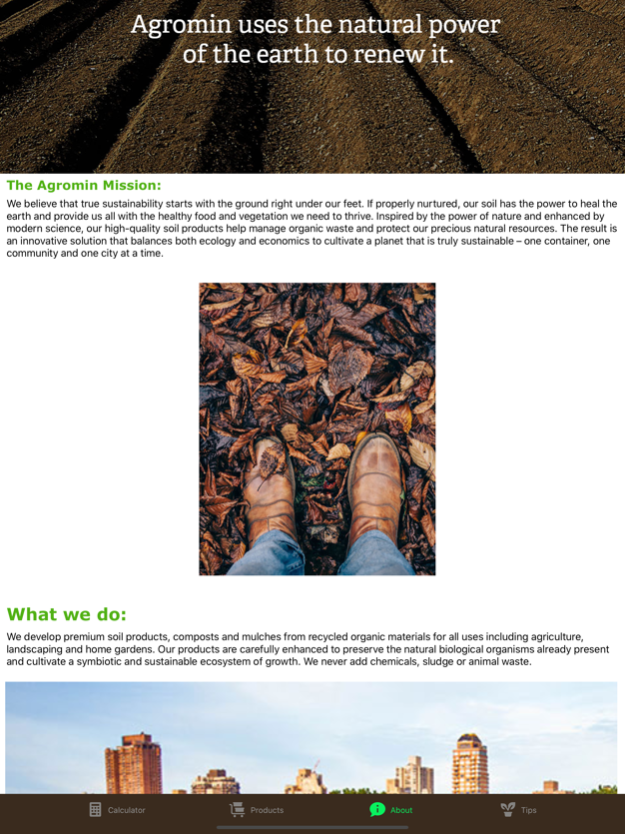Agromin App 2.3
Continue to app
Free Version
Publisher Description
This Simple Landscape Calculator is designed for our customers but it can also help others with landscaping goals.
The Landscape Calculator will help determine how much soil, mulch or stone is needed for your next gardening project.
Simply enter the amount of square footage you are working with and then adjust the slider to your desired depth to have instant results in cubic yards as well as our most popular bag quantities of premium soil and mulch you need to order.
Easy "Tap to Call" button is included for quick ordering too.
Our customers said they needed a simple calculator app like this which works with IOS 10 and above. It even lays out nicely for iPad devices too.
We will be carefully monitoring the comments here for your suggestions and your recommendations of what you might want to see in future updates but in the meantime, this simple landscape calculator should help you save time in assembling your orders with us.
Oct 25, 2019
Version 2.3
Minor changes in some text and images as well as Layout updates for latest iPhones and Gen 7 iPads.
About Agromin App
Agromin App is a free app for iOS published in the System Maintenance list of apps, part of System Utilities.
The company that develops Agromin App is Steve Cannon. The latest version released by its developer is 2.3.
To install Agromin App on your iOS device, just click the green Continue To App button above to start the installation process. The app is listed on our website since 2019-10-25 and was downloaded 1 times. We have already checked if the download link is safe, however for your own protection we recommend that you scan the downloaded app with your antivirus. Your antivirus may detect the Agromin App as malware if the download link is broken.
How to install Agromin App on your iOS device:
- Click on the Continue To App button on our website. This will redirect you to the App Store.
- Once the Agromin App is shown in the iTunes listing of your iOS device, you can start its download and installation. Tap on the GET button to the right of the app to start downloading it.
- If you are not logged-in the iOS appstore app, you'll be prompted for your your Apple ID and/or password.
- After Agromin App is downloaded, you'll see an INSTALL button to the right. Tap on it to start the actual installation of the iOS app.
- Once installation is finished you can tap on the OPEN button to start it. Its icon will also be added to your device home screen.